You are using an out of date browser. It may not display this or other websites correctly.
You should upgrade or use an alternative browser.
You should upgrade or use an alternative browser.
pc problem loading windows 10
- Thread starter angellonewolf
- Start date
Another update. The neighbour I was sorting this for decided she really wanted the terabyte drive as fitted standard. (Despite it never going over 200 gig by her own admission.)
So I grabbed a terra byte from Amazon but missed delivery by 45 mins. They kept extending the target delivery....anyway its given me the opportunity to try cura on another laptop I have. Its only got 160 gig drive and not particularly fast but sticking in a 500gig SSD should improve it somewhat.
So I thought I would try my Fideco cloning dock again. This time it's working.
Apparently you can clone a disc of larger size from smaller size but not the other way round even if it's used size is smaller than a faster but smaller hard disc.
Anyway it's up and running so we shall see how long it takes to clone.
(The youtube reviews have comments that no one will mention how long it takes to clone) so I am expecting it might be a long time as disc to disc via a computer was well over 24 hours.
So I grabbed a terra byte from Amazon but missed delivery by 45 mins. They kept extending the target delivery....anyway its given me the opportunity to try cura on another laptop I have. Its only got 160 gig drive and not particularly fast but sticking in a 500gig SSD should improve it somewhat.
So I thought I would try my Fideco cloning dock again. This time it's working.
Apparently you can clone a disc of larger size from smaller size but not the other way round even if it's used size is smaller than a faster but smaller hard disc.
Anyway it's up and running so we shall see how long it takes to clone.
(The youtube reviews have comments that no one will mention how long it takes to clone) so I am expecting it might be a long time as disc to disc via a computer was well over 24 hours.

Another update. Seems like the cloning option might have worked but computer does not start after New drive is fitted,
However I then tried Acronis True Image I actually have version 2019 BUT even that seemed to clone ok but failed to boot up when installed into laptop. I am a little confused why it does not boot so more investigation needed I think.
Anyone suggest an other program to try??
However I then tried Acronis True Image I actually have version 2019 BUT even that seemed to clone ok but failed to boot up when installed into laptop. I am a little confused why it does not boot so more investigation needed I think.
Anyone suggest an other program to try??
1. Because I was testing the new cloning dock station. 2. Its got programs I no longer have discs for.why do you need to clone vs a fresh install?
fresh install then copy anything you need from the old drive? or install the old drive in your pc and access/share stuff from there?

3. Its bugging me now why the laptop I did the other day worked but took over 24 hours and Acronis is supposed to be good but seems to not cope with my Diagnostic laptop disk.
How does it work if you have to disconnect from the net?only glimmer of hope is to run DDU https://www.guru3d.com/files-details/display-driver-uninstaller-download.html
uninstall the ALL gfx drivers and then let windows install them fresh
"You MUST disconnect your internet or completely block Windows Update when running DDU until you have re-installed your new drivers."
I am starting to think about doing that to these two laptops but as its Cura complaining about graphics cards I am.not sure it will solve anything.I'd try a win7 install
do you have a spare hard drive to try?
other than that boot up from a diagnostic usb and run diagnostic stuff, memtest86 ec.
(I can get you some links later fi you want?)
Plus I really need them connected to the Internet.

When you say you knew what you were looking for, what exactly was that.laptop i bought was 150 2nd hand
its worth it but been looking for months and i know what im looking for there aree so meny people selling laptops for stupid money i5 2nd 3 and 4th gen units (and others) with win 11 on it so thats not original as i think they need to be 8th gen or higher and haver some thing in the bois to accept win 11 there are work arounds but its not right
I am starting to think I am going to have to look at another newer laptop to run Cura where I need it.
Anyone else got better suggestions than Lenovo? Which I think was the favourite last discussion I read. Or was it a think pad.
Don't want (or have )a fortune to spend so what spec and model number will 200 to 250 get me in this day and age.
cura requirements are pretty low...
*Minimum system requirements
OpenGL 2 compatible graphics card, OpenGL 4.1 for 3D layer view
Display resolution 1024 x 768
Intel Core 2 or AMD Athlon 64
550 MB available hard disk space
4GB RAM memory
*Recommended system requirements
OpenGL 4.1 compatible graphics card for 3D layer view
Display resolution 1920 x 1080
Intel Core i3 or AMD Athlon 64
Not all Intel integrated graphics support OpenGL 4.1 or higher. Learn more here.
600 MB available hard disk space
8GB RAM memory
angellonewolf
Member
- Messages
- 8,906
- Location
- bristol england
best bet if looking for a new laptop ask them the serial number go to the makers web site and put in serial number its will tell you exaxt spec and what windows was on it from factoryWhen you say you knew what you were looking for, what exactly was that.
I am starting to think I am going to have to look at another newer laptop to run Cura where I need it.
Anyone else got better suggestions than Lenovo? Which I think was the favourite last discussion I read. Or was it a think pad.
Don't want (or have )a fortune to spend so what spec and model number will 200 to 250 get me in this day and age.
that way your not guessing if its a proper win 11 laptop or just some half clever person that can follow instructions on how to install win 11 on an older laptop i guess its nice if you have older tech and want to put newest version of what you want on there but the people that are selling old tech and install win 11 on there to make it look newer than it is to make them selfs more money is wrong
dell =outlet got popular and isn't as cheap as it used to be, but it's still pretty good
at least you get a guarantee etc..
at least you get a guarantee etc..
It seems to be the open gl 2 that's the issue with my HP. That together with the switchable graphics card.cura requirements are pretty low...
This assus 7730 I have been trying today seems to be similar. I can't find the specs or what card is fitted.
I understand that and whilst my HP DV6 laptop cost 850 quid I was earning at the time using it.not much to be honest not within a laptop reference
a base unit you would have more chance with a laptop your always playing with the failings of the gcard compared to a base unit that you can change the gcard for something much better
Even so it's been fine till now with just an SSD upgrade. So at 85 quid a year that's great value really.
Its whatever they have done to cura since version 5 that is playing havoc with the auto switching graphics.
Definately cura as a purple box comes up saying it can't find open GL 2.0 . Plus in ghe cura forums a lot of people having issues since version 5 came out.it might not be cura as it could be windows 10 gcard drivers having a fruity every now and again as it happened with ati and nvidia every now and again on different software/games
gaz1
Member
- Messages
- 20,364
- Location
- westyorkshire
as i said before i dont think its cura
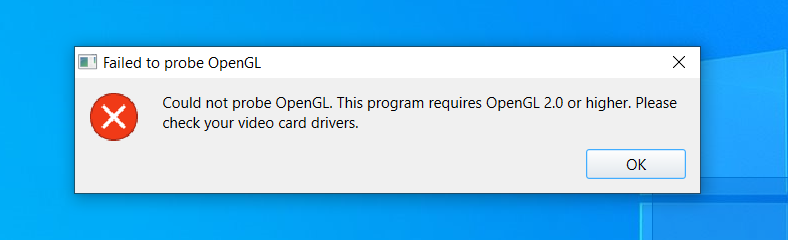
 community.ultimaker.com
community.ultimaker.com
All versions of Cura since Cura 2.1 (or actually since Cura 15.06) have required OpenGL 2.0 as a minimum. Cura 5 should still work with OpenGL 2.0.
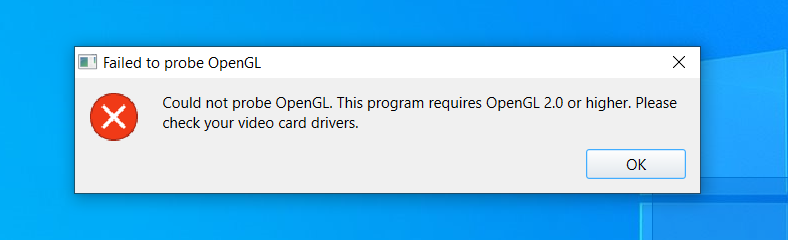
Excited about Cura 5 however.....requires OpenGL 2 :(
HI , I was really excited after the showcase. I downloaded and installed the Cura 5 but my computer is a bit old and I get an error "Could not probe OpenGL This program Requres OpenGL 2.0 or higher." Went to my Dell website and there is no update for my Video Card Anyway this issue will be addr...
All versions of Cura since Cura 2.1 (or actually since Cura 15.06) have required OpenGL 2.0 as a minimum. Cura 5 should still work with OpenGL 2.0.
Interesting. It's the fact that it can't find a graphics card with Open GL 2.0 that stops it installing apparently.as i said before i dont think its cura
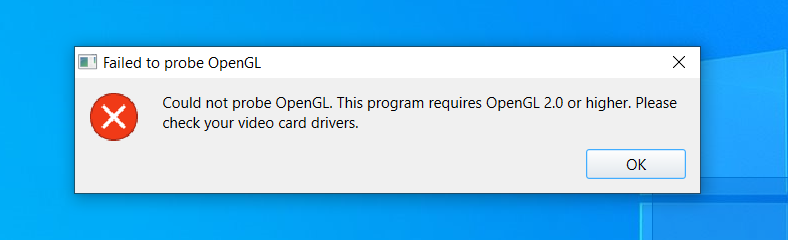
Excited about Cura 5 however.....requires OpenGL 2 :(
HI , I was really excited after the showcase. I downloaded and installed the Cura 5 but my computer is a bit old and I get an error "Could not probe OpenGL This program Requres OpenGL 2.0 or higher." Went to my Dell website and there is no update for my Video Card Anyway this issue will be addr...community.ultimaker.com
All versions of Cura since Cura 2.1 (or actually since Cura 15.06) have required OpenGL 2.0 as a minimum. Cura 5 should still work with OpenGL 2.0.
I am.going to try an earlier version to see if that installs on the HP.
I know it used to..
gaz1
Member
- Messages
- 20,364
- Location
- westyorkshire
for you
Looking for an un-activated LEGAL copy of WIN7 Pro 32 bit
if you legally own a copy and dont have a key for it anymore, then use autokms to activate it, and stop worrying. why mess around? https://forums.mydigitallife.net/threads/kms-vl-all-online-offline-kms-activator-for-microsoft-products.63471/ (registration required) https://official-kmspico.com/...
www.mig-welding.co.uk

