You are using an out of date browser. It may not display this or other websites correctly.
You should upgrade or use an alternative browser.
You should upgrade or use an alternative browser.
HDMI issues.
- Thread starter ukracer
- Start date
I am having a gut feeling that might well be my issue.In the last week we have seen a number of laptops in one of the organisations that I support and my lap top loose the ability to see an active monitor on the HDMI port, we are putting it down to a recent win 10 roll out. In devise manager it showed the intel3000 drivers not migrating during the re start. With the laptop connected to the internet I un installed the intel driver which forced a re start in the nail bitingly long re start the old drivers were found and correctly installed, all machines are now good.
The clue was that there was no momentary blank screen and or beep when the HDMI cable was attached appearing for all the world that the HDMI port connection was broken internally.
There are no beeps when connecting.
One issue I have is it works as a laptop with Intel HD drivers installed (default) and AMD radeone drivers installed.
If I delete the display drivers it defaults to generic HD display until I update and then it sticks intel HD drivers back in.
Using AMD Catalyst software it detects and installs drivers.
It's extremely weird .especially as it's a pavillion DV6 and HP don't seem to have any drivers for it at all.
DV6 is a family and they fit various options and I can't see what specs this laptop actually has fitted.
No ..the monitor says no signal.Can you connect laptop to monitor with hdmi
So if a port works with a fire stick it's NOT broken/faulty then?the hdmi should work unless faulty with anything
except if the hdmi is faulty or the socket has dropped back
gaz1
Member
- Messages
- 20,370
- Location
- westyorkshire
if it works with firestick it worksSo if a port works with a fire stick it's NOT broken/faulty then?
as the pcb board has power to it to decode the signal to the tv
then its down to your wires so check the plug in depth on them and then check with what you can do
a nd then its test with what you have connect via your laptops hdmi but you need to reset your screen size to a basic size for the scren to come on you need to find the screen size of your tv screen i have the same problem mine will not work with the wrong settings
hotponyshoes
Member
- Messages
- 7,813
- Location
- Somerset. Uk
I am not seeing any option to mirror or extend. But as I said below even on the big TV it's saying no signal when I choose the HDMI port. There is 3 to choose from I have tried them all.
Here is how it works on the nearest laptop I have:
Go to display settings
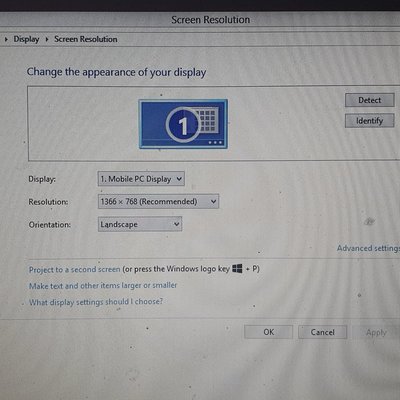
Plug in the hdmi lead and you should then see a second display become available
At this stage the second screen is still blank and in stand-by mode on mine.
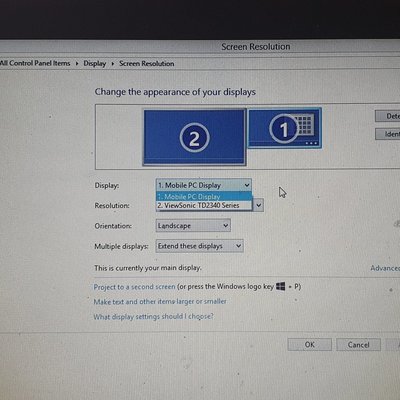
Then click 'project to second screen' and click the 'duplicate' option
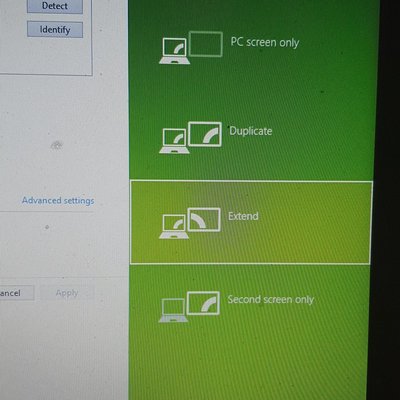
It's only after I click that when the 2nd screen pops into life and shows the same as my normal desktop
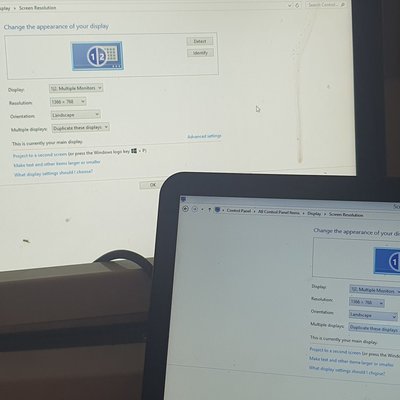
You can use the display window to check if the 2nd screen is being detected or you could just plug it in and try pressing the windows+P key to bring up the 'DUPLICATE' Option
That is where it's failing. No display becomes available.....Here is how it works on the nearest laptop I have:
Go to display settings
View attachment 301924
Plug in the hdmi lead and you should then see a second display become available
At this stage the second screen is still blank and in stand-by
mike os
just a little insane.....
- Messages
- 9,652
- Location
- North Wales
Change settings you need to use the blue function key plus f6 or f8 it will be markedThat is where it's failing. No display becomes available.....
Post here (page 2) seems to suggest it could be an AMD catalyst issue.

 h30434.www3.hp.com
h30434.www3.hp.com

HDMI not working on dv6-2155dx after installing Windows 10!
I recently upgraded to windows 10 and the HDMI is not working, How do i fix it, Please help!! dv6-2155dx
intersting couple of hours..lol Have I got an Intel or AMD graphics card installed. System checking showsPost here (page 2) seems to suggest it could be an AMD catalyst issue.

HDMI not working on dv6-2155dx after installing Windows 10!
I recently upgraded to windows 10 and the HDMI is not working, How do i fix it, Please help!! dv6-2155dxh30434.www3.hp.com
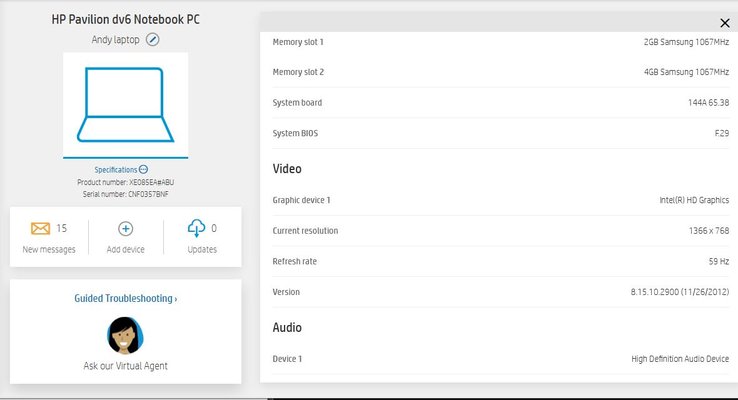
But this is on my laptop.

The catalyst software sees an AMD graphics card I think as it installs. The crimson software does not see one.

hotponyshoes
Member
- Messages
- 7,813
- Location
- Somerset. Uk
Looks like you don't have the correct graphics driver installed?
Might explain why the hdmi is not working.
Try finding the graphics in control panel and clicking 'update driver'
Might explain why the hdmi is not working.
Try finding the graphics in control panel and clicking 'update driver'
Standard laptops tend to use an integrated Intel graphics card, those that are meant for graphics intensive tasks such as gaming and CAD sometimes come with two like yours appears to have. I suspect only your Intel one is working properly, need to look for correct drivers I suspect. Pavilion DV6 covers quite a few models so you need to find the specific one. I’d try HP’s support site and try and find your specific model.
Well I gave in and resorted to doing things in reverse.Standard laptops tend to use an integrated Intel graphics card, those that are meant for graphics intensive tasks such as gaming and CAD sometimes come with two like yours appears to have. I suspect only your Intel one is working properly, need to look for correct drivers I suspect. Pavilion DV6 covers quite a few models so you need to find the specific one. I’d try HP’s support site and try and find your specific model.



So. With another graphics card in my Grandson's PC it's all up and running. And it confirms all my leads and TV's plus the monitor is fine.
That's what you get for being stubborn.
Now I have buggared up the laptop....lol however just before it threw a wobbly it did actually switch to a single monitor display which I have never go it to do in Windows 10 before.
(Well the laptop screen went black but nothing appeared on the external displays)
So I was very very close.
Anyway I do 100 % believe it's a driver problem. I don't think AMD have a windows 10 driver or HP.
If fact HP have none at all...it says windows 10 uses embedded drivers.
So I have done one task but created another....I might go fishing for a break.
The crimson one was supposed to fix the problem but it's made it worse. LolLooks like you don't have the correct graphics driver installed?
Might explain why the hdmi is not working.
Try finding the graphics in control panel and clicking 'update driver'
hotponyshoes
Member
- Messages
- 7,813
- Location
- Somerset. Uk
I'd go fishing if I were you.
Apparently the bass are within easy reach...
Apparently the bass are within easy reach...
Nope its a 4 acre lake. lolI'd go fishing if I were you.
Apparently the bass are within easy reach...
gaz1
Member
- Messages
- 20,370
- Location
- westyorkshire
no you wasntWell I gave in and resorted to doing things in reverse.
So. With another graphics card in my Grandson's PC it's all up and running. And it confirms all my leads and TV's plus the monitor is fine.
That's what you get for being stubborn.
Now I have buggared up the laptop....lol however just before it threw a wobbly it did actually switch to a single monitor display which I have never go it to do in Windows 10 before.
(Well the laptop screen went black but nothing appeared on the external displays)
So I was very very close.
just being stuborn ackward so and so
all because you wanted and demanded everything was working before you started
as goes for laptop get it into safe mode and reset it again then it will be fine or remove your driver in safe mode it will force it to reinstall the driver and set the screen correct again

