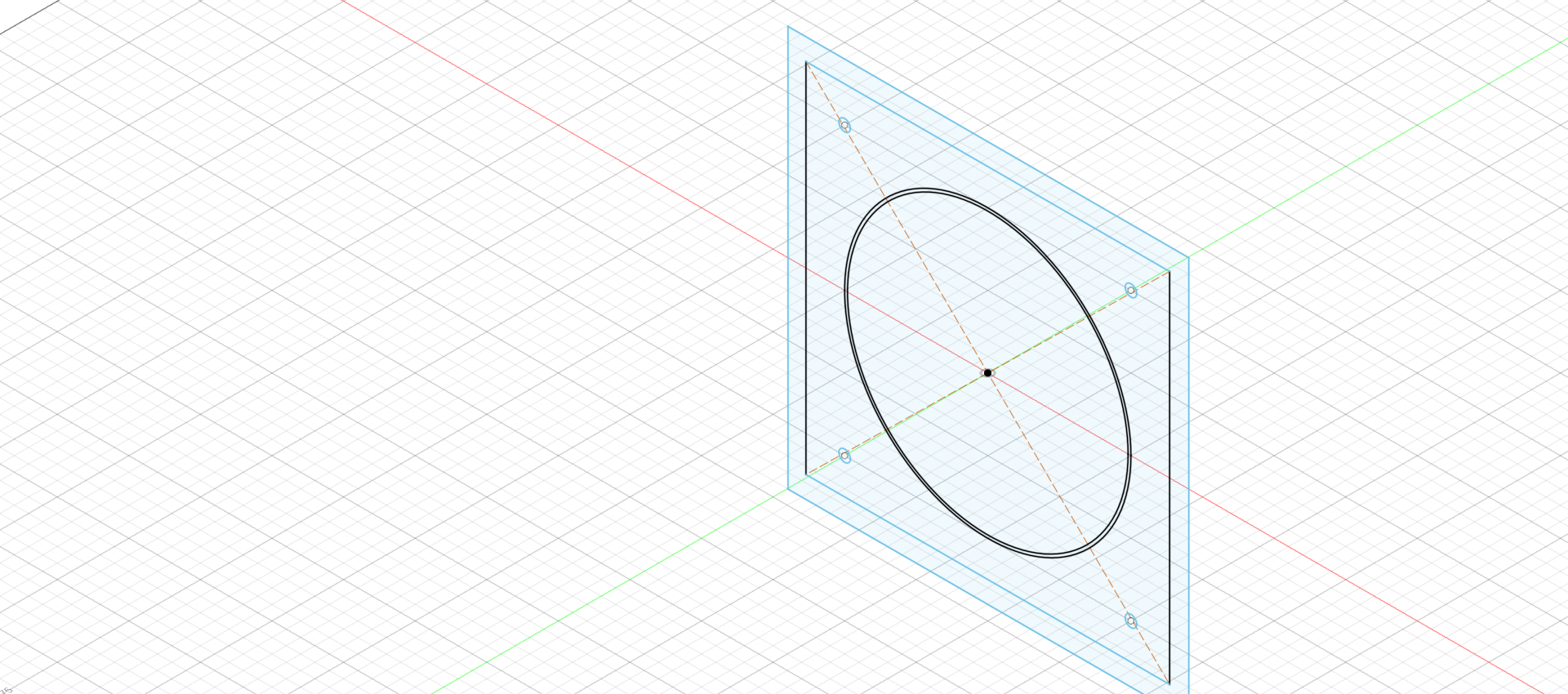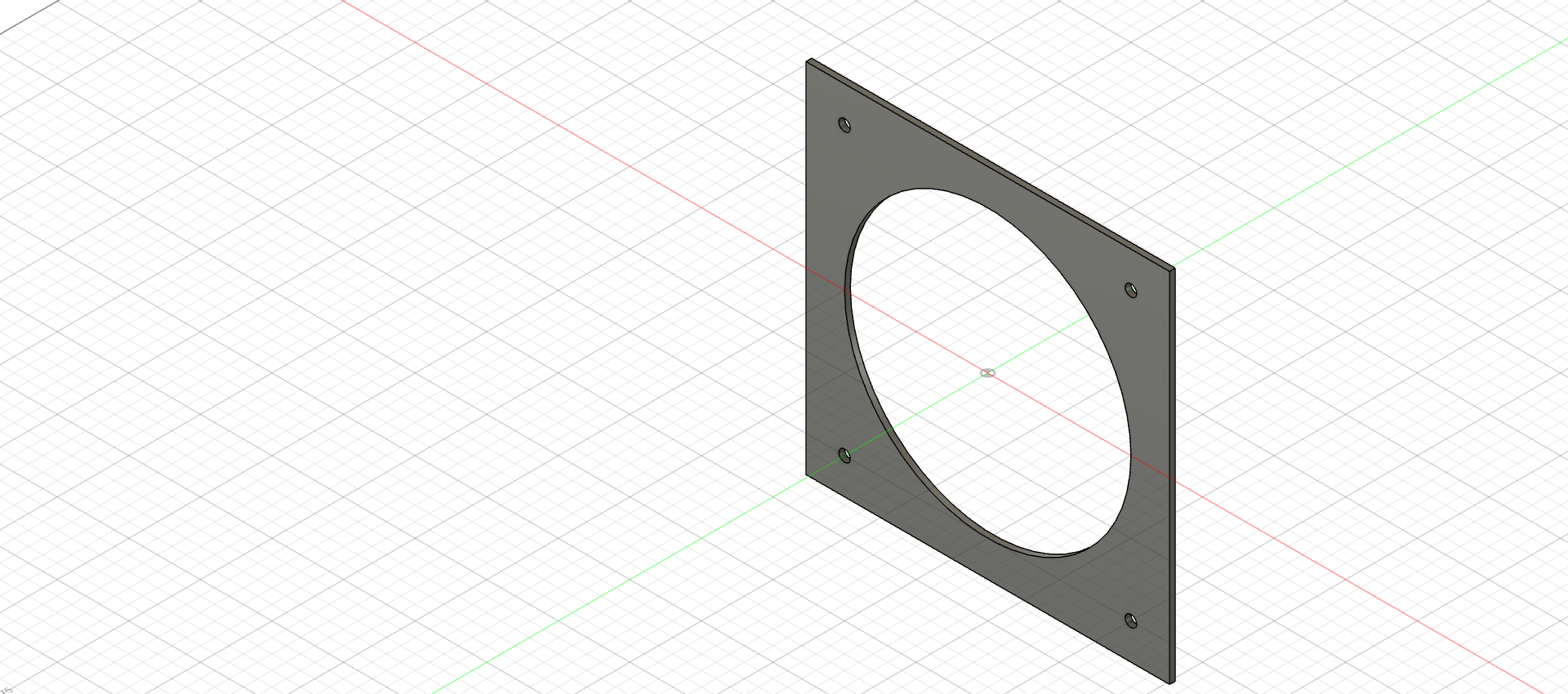ajlelectronics
Forum Supporter
- Messages
- 11,180
- Location
- Gloucester, England
I am drawing a tumble dryer vent as an exercise. I have created the 2D sketch of it, but when I try to extrude, the selected part does that, but the rest of the sketch disappears!