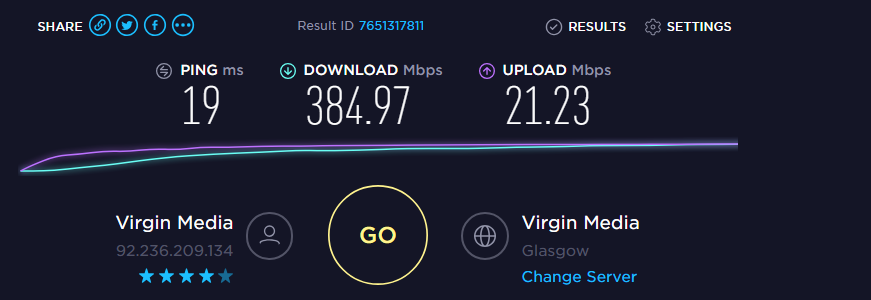You are using an out of date browser. It may not display this or other websites correctly.
You should upgrade or use an alternative browser.
You should upgrade or use an alternative browser.
cable speed check
- Thread starter ukracer
- Start date
aguycalledsteve
Member
- Messages
- 545
- Location
- Mansfield
I would use Cat 6 for structured cabling infrastructure. Wall socket to patch panels etc. Server areas. Any devices that would be utilised by multiple connections.
Thats not the point..lol I wanna know where my 80Mbps has disappeared to..lolI'd be happiest with your slowest result
look up the specs for the switch and the router, if either are the old 100Mbps then consider replacing or not using those
When doing speed tests you should always
1. turn off any wifi access to the internet to make sure phones and other devices aren't using the line
2. make sure only your test device is plugged in to the network
3. you should really bring up your PC in safe mode (assuming it is windows) to minimise the chance of bandwidth being used by other activity such as update downloads
4. remember that you share the bandwidth with other Virgin users so test results will vary according to what they are doing
switch is a netgear DS106...which is a dual speed one...sady upon further inspection its 10 and a 100 NOT 100 and 1000 as I first thought.
So that probably explains the low test through the switch...lol
But sharing with other users has never been a problem. I was not aware it worked like that on cable/.?
I am not that rich. lolThis is what I get using cat5e direct from the Supehub on a vivd 350 connection
View attachment 154007
However..I currently pay 57.30 for vivid 150 + tv +phone line which is no longer available as a package.This is what I get using cat5e direct from the Supehub on a vivd 350 connection
View attachment 154007
I am wondering if the £79 VIP package they curently offer is plus VAT or not. As if its INC vat for an extra £21.70 its probably worth it to be fair.
*Update its inc vat* so I might get it for the wife for xmas
100>80switch is a netgear DS106...which is a dual speed one...sady upon further inspection its 10 and a 100 NOT 100 and 1000 as I first thought.
So that probably explains the low test through the switch...lol
But sharing with other users has never been a problem. I was not aware it worked like that on cable/.?