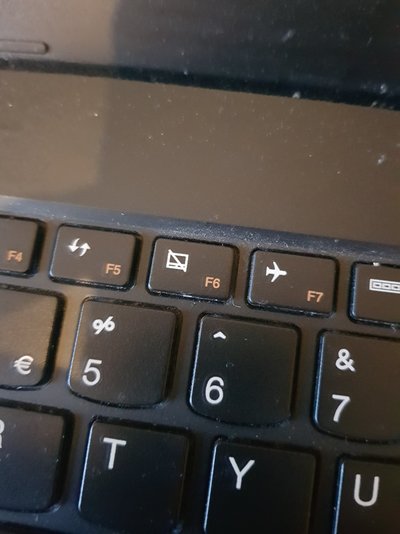You are using an out of date browser. It may not display this or other websites correctly.
You should upgrade or use an alternative browser.
You should upgrade or use an alternative browser.
Laptop help
- Thread starter Jlg
- Start date
Jlg
Member
- Messages
- 2,586
- Location
- Cumbria
I'll give that a goLook along the top row of the keyboard, there's probably a button to disable the trackpad.
View attachment 172865
The F6 key in this case. You might have to hold the Fn key down when you press it.
Jlg
Member
- Messages
- 2,586
- Location
- Cumbria
I don't know I've given the mouse a good wiggle it's stopped since I cleaned the keyboard so I'll try wha @Maker has said then let you knowYou don't have it set to extended desktop and the mouse is on the other screen, or have a desktop larger than the built in screen and the mouse is hiding in an un viewable part of the desktop do you?
eLuSiVeMiTe
Member
- Messages
- 16,438
- Location
- ......
Know that issue. Used to run 4 screens. 3 side by side and one above the middle. Knock the mouse and lose track of the cursor.You don't have it set to extended desktop and the mouse is on the other screen, or have a desktop larger than the built in screen and the mouse is hiding in an un viewable part of the desktop do you?
Maker
Most folk just call me; Orange Joe
- Messages
- 10,664
- Location
- Keeler crater
I panicked when I accidentally pressed it too.Got it fixed it was the f7 key I needed I just looked for a one with the same picture as the one @Maker showed me
 I assume it's there to disable the trackpad on laptops with bad palm rejection, it stops you accidentally moving the cursor around while typing.
I assume it's there to disable the trackpad on laptops with bad palm rejection, it stops you accidentally moving the cursor around while typing.aguycalledsteve
Member
- Messages
- 548
- Location
- Mansfield
Not a solution but Maybe of use to you. When you've got to the bottom of your issues with losing the mouse. Have a read of this : https://mcmw.abilitynet.org.uk/windows-7-and-8-finding-your-mouse-pointer. Setting up the accessibility options within windows should allow you to use a keyboard shortcut to locate and higlight the pointer.