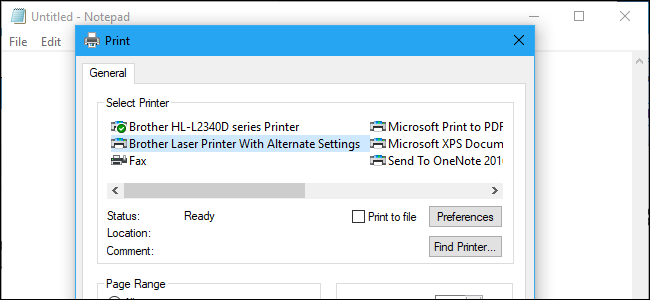hotponyshoes
Member
- Messages
- 7,860
- Location
- Somerset. Uk
Silly little issue but it bugs me.. 
I've got a printer and I've filled it with adhesive backed postage lables.
One carrier I use gives me the lables in landscape. The other portrait.
So I am currently going through: start/pc settings/control panel/printers/right click the printer, select preferences
Then ticking the little box for 'Rotate 180'
I thought I could just install the same printer twice, name one as HP Portrait and one as HP Landscape, set them both up differently then just choose which one I wanted to use from the drop-down list that comes up when you click print...
But I'm going round in circles trying to do that as "add a printer" won't find any of the existing printers on a search and trying to install one manually just tells me the driver is already installed..
If it's not possible I'd make do with a desktop shortcut to the printer's preference page but best I have managed to do so far is a shortcut that brings up the pending docs list then still have to make 3 more clicks to get to the Rotate 180 checkbox...
Any ideas?

I've got a printer and I've filled it with adhesive backed postage lables.
One carrier I use gives me the lables in landscape. The other portrait.
So I am currently going through: start/pc settings/control panel/printers/right click the printer, select preferences
Then ticking the little box for 'Rotate 180'
I thought I could just install the same printer twice, name one as HP Portrait and one as HP Landscape, set them both up differently then just choose which one I wanted to use from the drop-down list that comes up when you click print...
But I'm going round in circles trying to do that as "add a printer" won't find any of the existing printers on a search and trying to install one manually just tells me the driver is already installed..
If it's not possible I'd make do with a desktop shortcut to the printer's preference page but best I have managed to do so far is a shortcut that brings up the pending docs list then still have to make 3 more clicks to get to the Rotate 180 checkbox...
Any ideas?