You are using an out of date browser. It may not display this or other websites correctly.
You should upgrade or use an alternative browser.
You should upgrade or use an alternative browser.
Best place to get windows server?
- Thread starter ukracer
- Start date
Jack_K
Member
- Messages
- 523
- Location
- Australia
the iDrac enterprise licence is only to enable features in the iDrac. The server will otherwise function 100% without it. If you want to get a licence, there is someone on eBay from China who has worked out how to make them. I have bought many. They are specific to each machine. They cannot be moved to a machine with a different service tag (serial).
I am not sure what you mean by not being able to use the virtual console to connect to the server. You are using it for the install but then it stops? What does the console preview look like in the iDrac?
I am not sure what you mean by not being able to use the virtual console to connect to the server. You are using it for the install but then it stops? What does the console preview look like in the iDrac?
Jack_K
Member
- Messages
- 523
- Location
- Australia
I have customers who apparently can't install their own operating system. Most of the ones wanting me to do it for them are probably being paid heaps.Learnt a hell of a lot and not one manual in site.
Not finished yet but feels pretty good so far.View attachment 513339
The boot mode being set incorrectly is the most common issue I see.
Kayos
Gone......
- Messages
- 9,641
- Location
- Yorkshire
@ukracer it looks like you have made some good progress
In consolidating home/home office/office into new office this weekend, my server finally died.
I have ordered a replacement, not posting specs (it's for my business) I have however decided to stop hosting an email server, with the redundant hosting and having taken advice, I don't think it is necessary these days
In consolidating home/home office/office into new office this weekend, my server finally died.
I have ordered a replacement, not posting specs (it's for my business) I have however decided to stop hosting an email server, with the redundant hosting and having taken advice, I don't think it is necessary these days
the iDrac enterprise licence is only to enable features in the iDrac. The server will otherwise function 100% without it. If you want to get a licence, there is someone on eBay from China who has worked out how to make them. I have bought many. They are specific to each machine. They cannot be moved to a machine with a different service tag (serial).
Ah I now know. I got a 280 day one from Dell. So it works for now.
I was wanting one for a learning experience as much as anything.
I can not find the installation after I theoretically installed it.I am not sure what you mean by not being able to use the virtual console to connect to the server. You are using it for the install but then it stops? What does the console preview look like in the iDrac?
Much it was locked up. And the third option cntrl alt delete acted on the laptop instead of the idrac.
@ukracer it looks like you have made some good progress
Yes quite good progress i feel.
I am sure I can stick a monitor keyboard and mouse on it now I am home and probably see everything I need.
It was more a learning opportunity but also wanted to be able to operate it while it's at home and I am away.
One thing I never found out was how to reboot remotely. I was sat by the server pressing the front panel button. Lol
I have customers who apparently can't install their own operating system. Most of the ones wanting me to do it for them are probably being paid heaps.
Lol
I am guessing that's been my problem.The boot mode being set incorrectly is the most common issue I see.
the iDrac enterprise licence is only to enable features in the iDrac. The server will otherwise function 100% without it. If you want to get a licence, there is someone on eBay from China who has worked out how to make them. I have bought many. They are specific to each machine. They cannot be moved to a machine with a different service tag (serial).
If you can send me a link to the cheap one that would be great.
Once I installed the OS I could not see it working.I am not sure what you mean by not being able to use the virtual console to connect to the server. You are using it for the install but then it stops? What does the console preview look like in the iDrac?
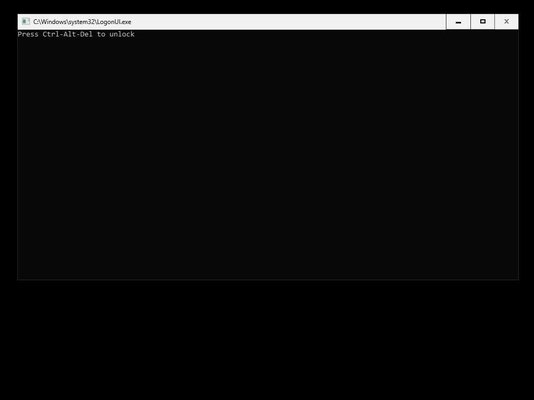
The first one just allowed ctrl, Alt, delete to access the laptop . Not the server.
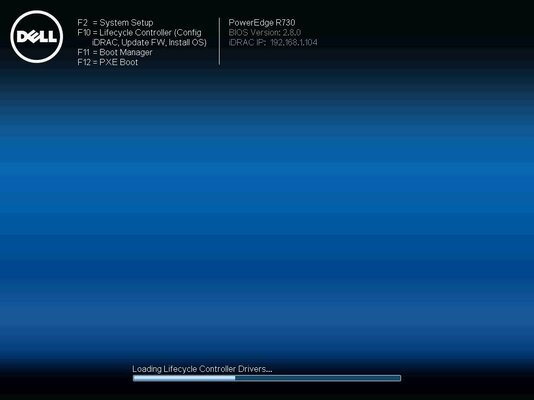
The next scree worked but I don't know what life cycle controller means or does.
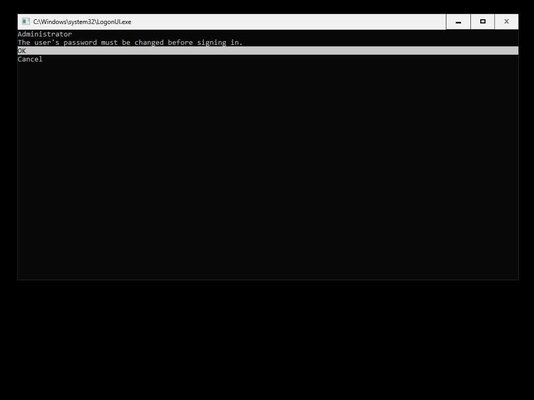
And the 3rd one does not allow the password to be changed. In fact it just locks up and allows nothing.
Last edited:
are you remoted int though idrac there?
is so I'm pretty sure you it's more like a screen share - I've not tested it but you should be able to plug keyboard/mouse into the server and control it like that while viewing from the laptop
there's normally a way to bind keys to the console instead of local, so your ctrl+alt+del would be sent to the server instead of sticking with the laptop.... but I haven't got anything in front of me to test it on and I'm can't remember how
is so I'm pretty sure you it's more like a screen share - I've not tested it but you should be able to plug keyboard/mouse into the server and control it like that while viewing from the laptop
there's normally a way to bind keys to the console instead of local, so your ctrl+alt+del would be sent to the server instead of sticking with the laptop.... but I haven't got anything in front of me to test it on and I'm can't remember how
are you remoted int though idrac there?
Yes.
is so I'm pretty sure you it's more like a screen share - I've not tested it but you should be able to plug keyboard/mouse into the server and control it like that while viewing from the laptop
I thought that might be the way it worked. But it seems not.
I think I found that section after a eureka moment where I realised the key presses were acting on the laptop.not the remote.there's normally a way to bind keys to the console instead of local, so your ctrl+alt+del would be sent to the server instead of sticking with the laptop.... but I haven't got anything in front of me to test it on and I'm can't remember how
I will have another play later but one poorly grandson and half a dozen doctors/nurses calls to make, means I am tied up just now.
Not to mention I am bushed after being up half the night...with his coughing.

MetalMonkey
Member
- Messages
- 3,504
- Location
- UK
Yes quite good progress i feel.
It was more a learning opportunity but also wanted to be able to operate it while it's at home and I am away.
Once you have the OS installed I'd use either RDP or VNC to control it, and if you are doing it remotely lock down the ports and IPs.
I use rustdesk on my PC as teamviewer got a bit anal about what commercial use means.Once you have the OS installed I'd use either RDP or VNC to control it, and if you are doing it remotely lock down the ports and IPs.
But I guess I need to look at RDP and VNC now lol..
MetalMonkey
Member
- Messages
- 3,504
- Location
- UK
I use rustdesk on my PC as teamviewer got a bit anal about what commercial use means.
But I guess I need to look at RDP and VNC now lol..
They are all much of a muchness, use whatever you have set up - I just wouldn't bother trying to use an ILO/IDRAC console to manage the box far less pay for it unless you specifically need that feature.
You would only use that if you need out of band management, which is really an enterprise thing. For day to day use I'd stick with some form of remote desktop sharing solution.
droopsnoot
Member
- Messages
- 1,377
- Location
- South Cheshire, UK
there's normally a way to bind keys to the console instead of local, so your ctrl+alt+del would be sent to the server instead of sticking with the laptop.... but I haven't got anything in front of me to test it on and I'm can't remember how
If it's like the old Remote Desktop, don't you use Ctrl-Alt-End instead?
A lot of hassle for a glorified shared folder and a backup on a removable drive 
Anyway you want something that uses no power and is quiet if your leaving it on.
I've a web server running on an i3 HP small factor desktop. Runs Windows 11 with hyperV with Ubuntu running on a virtual server - text based control via putty. Same pc is used to keep the TV supplied with downloads. Don't keep much though...watch delete it'll still be on the internet if I want it again.
Don't keep much though...watch delete it'll still be on the internet if I want it again.

Anyway you want something that uses no power and is quiet if your leaving it on.
I've a web server running on an i3 HP small factor desktop. Runs Windows 11 with hyperV with Ubuntu running on a virtual server - text based control via putty. Same pc is used to keep the TV supplied with downloads.
 Don't keep much though...watch delete it'll still be on the internet if I want it again.
Don't keep much though...watch delete it'll still be on the internet if I want it again.My plan is to create disc images of all the laptops and desktops in the family. Store them on the server. (Just one of my plans)A lot of hassle for a glorified shared folder and a backup on a removable drive
Anyway you want something that uses no power and is quiet if your leaving it on.
I've a web server running on an i3 HP small factor desktop. Runs Windows 11 with hyperV with Ubuntu running on a virtual server - text based control via putty. Same pc is used to keep the TV supplied with downloads.Don't keep much though...watch delete it'll still be on the internet if I want it again.
Kayos
Gone......
- Messages
- 9,641
- Location
- Yorkshire
A lot of hassle for a glorified shared folder and a backup on a removable drive
Anyway you want something that uses no power and is quiet if your leaving it on.
I've a web server running on an i3 HP small factor desktop. Runs Windows 11 with hyperV with Ubuntu running on a virtual server - text based control via putty. Same pc is used to keep the TV supplied with downloads.Don't keep much though...watch delete it'll still be on the internet if I want it again.
I'd say it's about the learning experience
Set mine up with Ubuntu because it was easy to get what I wanted
Jack_K
Member
- Messages
- 523
- Location
- Australia
Your machine seems to be booting correctly. You are at the windows sever (command line version) login screen. I would've installed the GUI version. In the virtual console, click console controls and then there's an option to apply ctrl, Alt, delete since the virtual console isn't allowed to use that command. Yours will look a bit different since this is on a 14G server vs your 13G. You could even just plug in a keyboard and do it, the remote console doesn't disable local inputs.If you can send me a link to the cheap one that would be great.
Once I installed the OS I could not see it working.
View attachment 513622
The first one just allowed ctrl, Alt, delete to access the laptop . Not the server.
View attachment 513623
The next scree worked but I don't know what life cycle controller means or does.
View attachment 513624
And the 3rd one does not allow the password to be changed. In fact it just locks up and allows nothing.
The lifecycle controller is where you can reset the server's configuration or run diagnostic tests. At every power on it initialises and does an inventory of the system. Basically you can ignore it unless you have an issue.
This is one example of a cheap key. There are a few listings. https://www.ebay.co.uk/itm/297010353412
The virtual console will allow you to access a server which isn't booting unlike RDP or VNC etc.
Jack_K
Member
- Messages
- 523
- Location
- Australia
Also if you put the service tag into the dell website to see the specs, see what the iDrac is listed as. It is unlikely but possible that someone removed the licence. If the site says enterprise, you can contact them and say you replaced the motherboard so need to get the licence back. They will send it for free.
I thought i had installed the GUI version. LolYour machine seems to be booting correctly. You are at the windows sever (command line version) login screen. I would've installed the GUI version. In the virtual console, click console controls and then there's an option to apply ctrl, Alt, delete since the virtual console isn't allowed to use that command. Yours will look a bit different since this is on a 14G server vs your 13G. You could even just plug in a keyboard and do it, the remote console doesn't disable local inputs.
View attachment 513733
View attachment 513734
The lifecycle controller is where you can reset the server's configuration or run diagnostic tests. At every power on it initialises and does an inventory of the system. Basically you can ignore it unless you have an issue.
This is one example of a cheap key. There are a few listings. https://www.ebay.co.uk/itm/297010353412
The virtual console will allow you to access a server which isn't booting unlike RDP or VNC etc.




