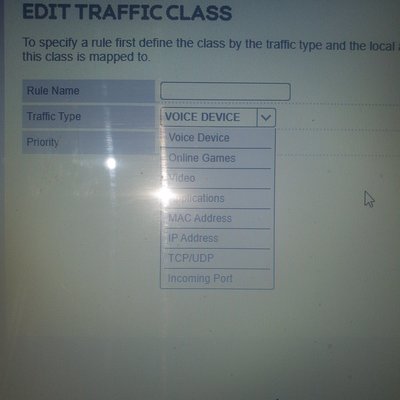hotponyshoes
Member
- Messages
- 7,816
- Location
- Somerset. Uk
I'm out in the sticks so very slow Internet at the best of times...
She is currently addicted to faceache which she views using the fb app on her android phone over the WiFi.
The router is an ee brightbox.
I don't want to block her off it completely and I'm happy for her to use it at full speed when I'm not in the house!!
But, if I'm trying to book a parcel for collection it's taking forever as she is busy watching cat videos or something.
It's also pretty annoying when I'm watching tv on catchup and she gets a notification that one of her mates has posted 122 photos of what she just had gor dinner and she wants to scroll through all of them leaving me watching buffering news...
I have had a look at the settings on the router as I was just thinking it would be easy to set my computer as the highest priority, the tv 2nd, then my phone, then her phone
But it doesn't seem quite that simple.
I have found something called traffic management that looks like it might do the trick but I'm not sure what exactly I set to low priority?
Is "applications" referring to apps used on a WiFi connected device or something else?
Or do I put the ip address of FB in or something?
Like I say, I don't want to actually block it but it would be nice to put it's Internet usage as the lowest priority of everything!
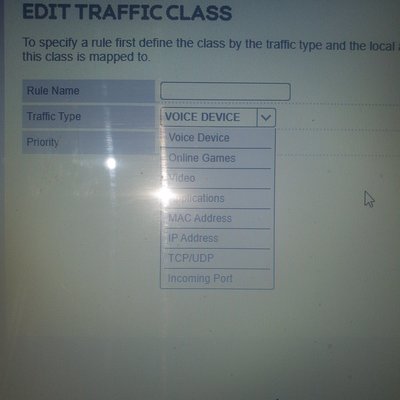
She is currently addicted to faceache which she views using the fb app on her android phone over the WiFi.
The router is an ee brightbox.
I don't want to block her off it completely and I'm happy for her to use it at full speed when I'm not in the house!!
But, if I'm trying to book a parcel for collection it's taking forever as she is busy watching cat videos or something.
It's also pretty annoying when I'm watching tv on catchup and she gets a notification that one of her mates has posted 122 photos of what she just had gor dinner and she wants to scroll through all of them leaving me watching buffering news...
I have had a look at the settings on the router as I was just thinking it would be easy to set my computer as the highest priority, the tv 2nd, then my phone, then her phone

But it doesn't seem quite that simple.
I have found something called traffic management that looks like it might do the trick but I'm not sure what exactly I set to low priority?
Is "applications" referring to apps used on a WiFi connected device or something else?
Or do I put the ip address of FB in or something?
Like I say, I don't want to actually block it but it would be nice to put it's Internet usage as the lowest priority of everything!